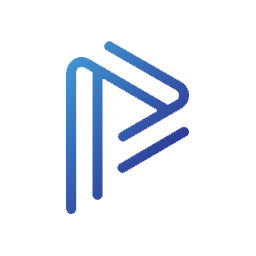
-
The first step is to define the scope of the training and the teams to be targeted: perhaps your company is launching a new product and your sales team needs to be brought up to speed on new sales techniques; or your management wants to create a more positive culture by working on managers' empathy in their dealings with their teams...
Knowledge of the context and the intended educational objectives is essential to the quality of the deliverable.
The second step is to compile existing material on the defined subject. Most companies already have training materials written in-house. Don't hesitate to ask your training manager for them - he or she should have access to all this documentation. This content, and the associated "best practices" developed by your company, will form the basis for the creation of your VR (virtual reality) scenario.
For example, if your sales method involves 5 specific steps, we'll make sure that the scenario trains your employees to master these 5 steps. If you don't have any existing training material in-house, the process will start with workshops with the PITCHBOY training team to create one.
This is where the scenario takes shape. First of all, you need to think about the world in which you want the training to evolve. It's important to ask yourself a number of questions, in order to delimit the exchange, for example: What kind of person will you be facing in the simulation? Who will you be talking to? Their character? There are several types of interaction:
o Interaction 1 - The user says something that is expected as part of the training. The actor responds accordingly, moving the conversation forward.
o Interaction 2 - The user expresses something that is not relevant or expected. You can provide pre-established responses or contextual aids to guide the user through the conversation.
o Interaction 3 - The user remains silent. As with the previous interaction, you can provide preset responses to prompt the user to speak or respond correctly.
o Interaction 4 - The user uses inappropriate language. You define the rules, usually leading to the end of the simulation.
Once the dialogues have been approved, filming can begin. You validate the actors and the ideal environment with your PITCHBOY project manager, and we carry out the filming on your premises to place the user in his working environment. PITCHBOY integrates, tests and delivers the solution to your training team, then supports you in its promotion and deployment.
Throughout the entire process, we help you to create your training objectives, define evaluation criteria, develop scripts and dialogues... and achieve the goals you've set. From design and promotion, to deployment and data analysis, our staff are your partners at your service.
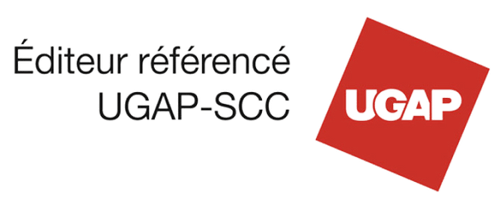
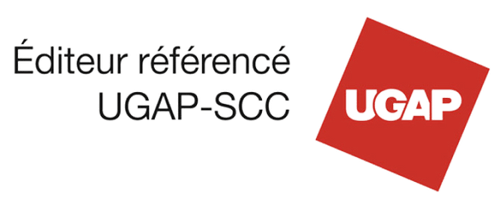
2021 Pitchboy SAS. All rights reserved.